BUG REPORT – Shared Members Security in EPMA
Oracle has confirmed a bug related to the deployment of security with a planning application maintained in EPMA in version 11.1.2.x. When the Shared Members checkbox is selected in an EPMA deployment of a Planning application, it ignores this option. Even if the Shared Members box is checked, the user still only gets access to Ohio Region, and not the children, in the example below. Oracle is currently working on a patch.
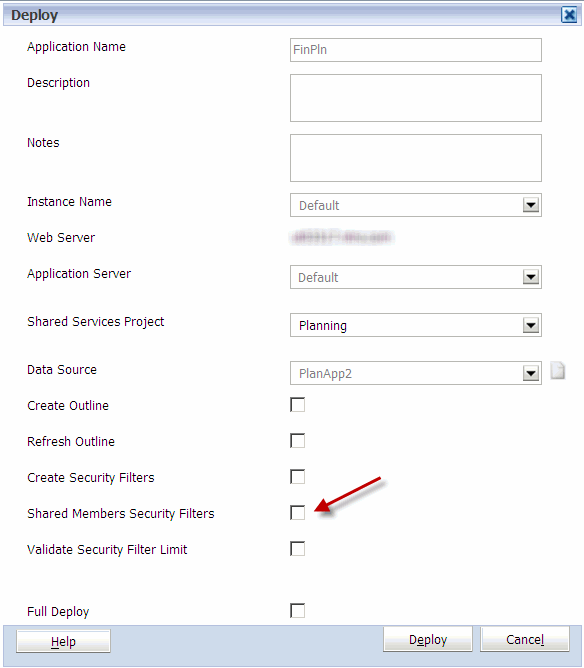
What Does Checking Shared Members Do?
By default, any member that is a shared member under a parent with security, it gets excluded. For example, if the security for Ohio Region is set to @IDESCENDANTS with READ access, the three members below Ohio Region would have no access.
– Ohio Region
– Columbus (Shared)
– Cincinnati (Shared)
– Cleveland (Shared)
The filter that gets pushed to Essbase would look something like this.
@REMOVE(@IDESCENDANTS(“Ohio Region”),@SHARE(@IDESCENDANTS(“Ohio Region”)))
When the shared members are checked, it tells Hyperion that you want to include shared members in the security. The same example above, with shared members selected, would give users access to all 3 members. The filter that gets pushed to Essbase would then look like this.
@IDESCENDANTS(“Ohio Region”)
The Workaround
The workaround for this is to deploy the hierarchies from EPMA, and Refresh the database (security only) with Shared Members selected from Hyperion Planning.
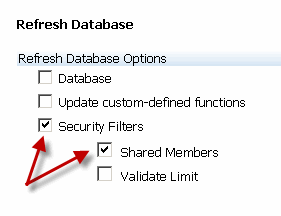
When a patch is released, we will release the details.